As a business owner, you wear multiple hats! Right? You’re constantly juggling responsibilities, answering emails, managing operations, and trying to find time to strategize for growth. If you feel like there are never enough hours in the day, you’re not alone. The key to breaking free from this cycle isn’t working harder, it’s working smarter. In this blog, I’m going to share five time-saving business strategies that have helped me and my clients.
These strategies will help you feel less overwhelmed, boost productivity, and reclaim more time in your business, so you can focus on what truly matters, rather than letting your business run your life.
I’ll start with my own experience. I used to work more than 60 hours a week in my business. Despite all the effort, I wasn’t accomplishing everything I wanted, nor did I feel like I was making real progress. Instead, I was constantly putting out fires, barely keeping my head above water with the never-ending daily tasks.
But everything changed when I applied what I’ve learned from my experience and expertise as a Virtual Business Manager. Now, instead of just telling my story, I want to show you how you can build these productivity systems for yourself.
Here are five actionable strategies to help you reclaim 10+ hours each week, reduce overwhelm, and refocus on growing your business.
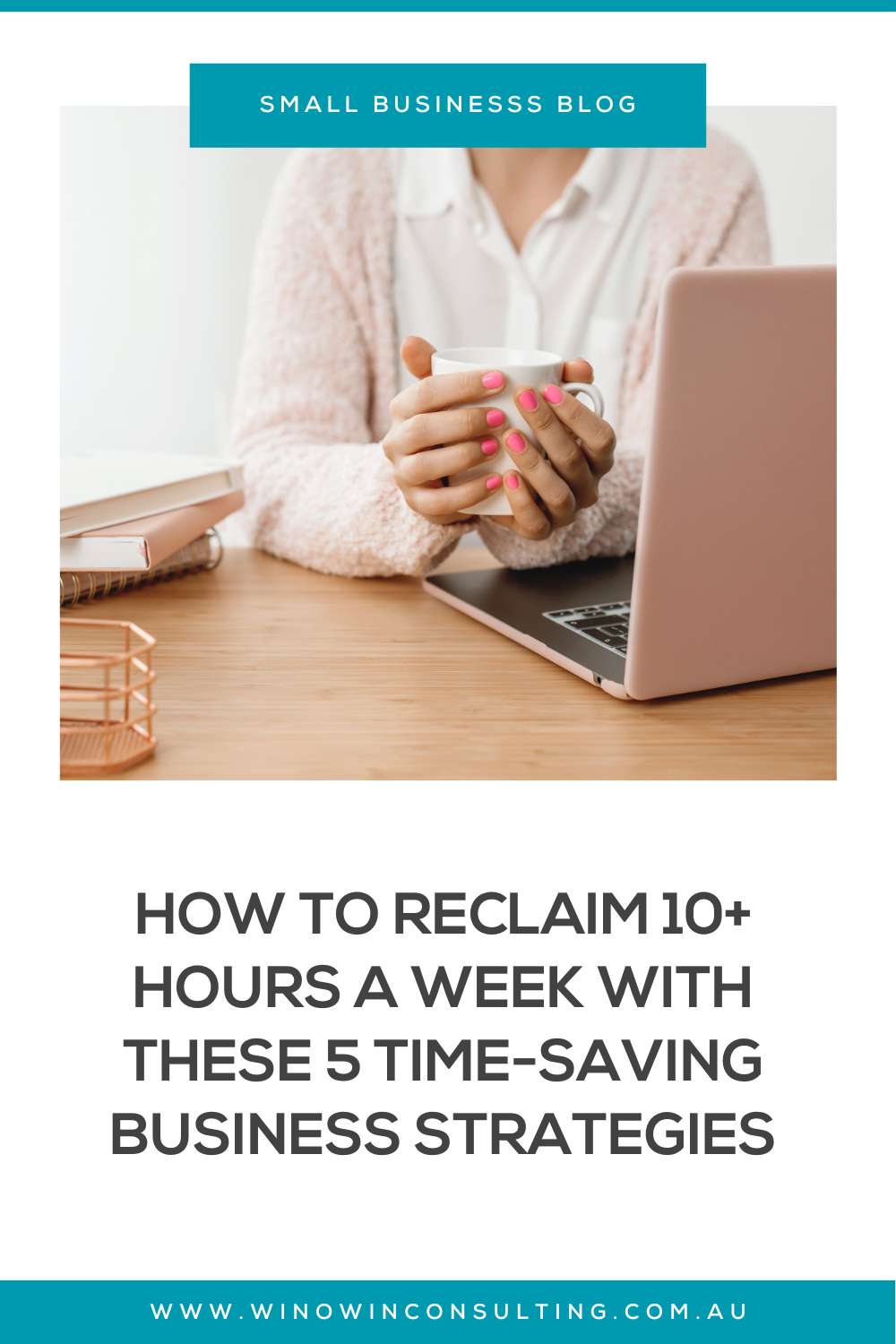
TIP 1. STREAMLINE PROCESSES TO CUT DOWN REPETITIVE TASKS
One of the biggest time drains for business owners is handling the same repetitive tasks over and over again. Whether it’s responding to emails, onboarding new clients, scheduling meetings, or managing invoices, these tasks can eat up valuable hours that could be spent on growth and strategy.
The solution? Systematise and automate wherever possible. Start by identifying tasks that slow you down and create structured processes to handle them more efficiently. Document your workflows, use templates, and leverage automation tools to eliminate unnecessary manual work.
How?
- Create Standard Operating Procedures (SOPs) – Write down step-by-step instructions for recurring tasks so they can be easily followed or delegated.
- Use Automation Tools – Set up email autoresponders, invoicing automation, and task management integrations to streamline workflows. Tools like Dubsado, Zapier, and Calendly can save you hours every week.
- Batch Similar Tasks – Grouping similar tasks (like content creation, emails, or invoicing) into dedicated work blocks reduces context-switching and boosts efficiency.
- Eliminate Unnecessary Steps – Regularly audit your processes to remove outdated or inefficient steps, ensuring your systems stay lean and effective.
By streamlining your operations, you’ll not only free up time but also reduce overwhelm, create consistency, and allow your business to run more smoothly—without you having to manage every detail.
TIP 2. AUTOMATE YOUR WORKFLOW WITH SMART TOOLS
Automation eliminates manual effort and allows you to focus on high-impact work. By exploring the right tools, you can reduce the time spent on admin tasks.
How?
- Use tools like Dubsado to automate client onboarding and follow ups.
- Use Zapier to connect different apps and automate routine processes.
- Automate invoicing and bookkeeping with Xero or QuickBooks.
- Schedule social media posts in advance using Buffer or Hootsuite.
Example:
Before automation, my clients were tracking leads in spreadsheets, manually sending confirmation emails, and struggling to keep up. Now? Dubsado handles it all on autopilot! Here’s how you can streamline enquiry management using Dubsado:
Step 1: Create an Enquiry Form
- Embed a Dubsado lead capture form on your website or social media.
- Customise it to collect client details, service interests, and key project info.
Step 2: Automate Client Responses
- Set up automated confirmation emails that instantly reply to enquiries with next steps, FAQs, or a Calendly link for discovery calls.
- No more manually responding to every single enquiry!
Step 3: Auto-Sort & Assign Tasks
- Use Dubsado workflows to categorise leads based on service type and automatically assign tasks to your team (or yourself!).
Step 4: Follow-Ups Without the Hassle
- Set up automated follow-up sequences to check in with leads after a few days if they haven’t responded.
- This ensures no potential client falls through the cracks and keeps engagement high.
Before automation, my clients were spending hours manually tracking enquiries and sending follow-ups. Now, everything runs seamlessly in the background—giving me more time to focus on scaling my business!
TIP 3. DELEGATE ADMIN WORK TO A VIRTUAL BUSINESS MANAGER (VBM)
If you find yourself buried in admin tasks, project management, or daily operations, it’s time to delegate. A Virtual Business Manager (VBM) can handle the day-to-day responsibilities that consume too much of your time, allowing you to focus on scaling your business and serving your clients instead of getting stuck in the backend work.
A VBM can streamline processes, manage workflows, and oversee operations, ensuring everything runs smoothly without you micromanaging. Whether it’s handling client onboarding, coordinating projects, overseeing your team, or automating repetitive tasks, outsourcing to a VBM frees up hours of your time each week—time that you can reinvest into business strategy, revenue growth, and even reclaiming work-life balance.
One of my clients was overwhelmed with managing their inbox, scheduling meetings, finalizing bookings, and handling client follow-ups. They were spending hours every day on administrative work and have no time for strategic planning.
When they brought me onboard as their Virtual Business Manager (VBM), I firstly streamlined their email and calendar management, then took over invoicing and client communications, and optimised their team workflow. Within weeks, they reclaimed eight extra hours per week, which allows them to focus on their business growth instead of drowning in admin tasks.
Free up 10+ hours per week—without the stress with my FREE Delegation Starter Kit.
TIP 4. TIME BLOCK FOR DEEP, FOCUSED WORK
Constantly switching between tasks reduces productivity and leads to burnout. Time blocking allows you to structure your day efficiently and eliminate distractions.
How?
- Set aside specific time slots for focused work, meetings, and admin tasks.
- Use the Pomodoro Technique to work in short, high-focus sprints.
- Communicate your schedule to your team to minimise interruptions.
For example, one of my clients struggled with constant interruptions and felt like they were always “busy” but never truly productive. I introduced them to time blocking, where they set dedicated time slots for deep work, meetings, and admin tasks. They also started using the Pomodoro Technique, which allow them working in focused 25-minute sprints with short breaks in between. By simply structuring their day this way and communicating their schedule to their team, they regained at least two extra hours per week and felt more in control of their workload instead of reacting to constant distractions.
TIP 5. SIMPLIFY CLIENT ONBOARDING PROCESSES
A complicated onboarding process can eat up time and create unnecessary friction for new clients. Optimising this process saves time and enhances the client experience.
How?
- Use automated onboarding emails to guide new clients through the first steps.
- Create an easy-to-follow intake form to collect necessary information upfront.
- Implement a CRM system like HubSpot or Dubsado to keep track of client progress.
For example, I simplified my client onboarding by using Dubsado to automate the entire process. As soon as a new client signs up, they receive a welcome email with all the information they need to get started, along with a link to an easy-to-fill intake form. Once submitted, Dubsado automatically tracks their progress and notifies my team, keeping everything organised in one place. Before this system, my client was spending hours sending manual emails, collecting forms, and following up on client status. Now, they save over three hours each week, and the process is seamless.
Ready to Take Back Your Time?
Imagine gaining back 10+ hours every week, time you can use to focus on growth, creativity, or simply taking a breather. With the right strategies, you can cut through the chaos, streamline your workload, and finally feel in control of your business again.
To help you get started, download my free 100+ Tasks to Delegate checklist and identify tasks you can outsource today.
Want a more customised approach?
Book a free consultation and let’s discuss your time-saving goals!
Your time is valuable, let’s make the most of it.





